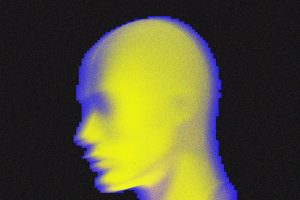Disabling Facebook’s 2FA Change
1 min readHow to Turn Off Facebook’s Two-Factor Authentication Change
Two-factor authentication is an extra layer of security that helps protect your Facebook account. However,...
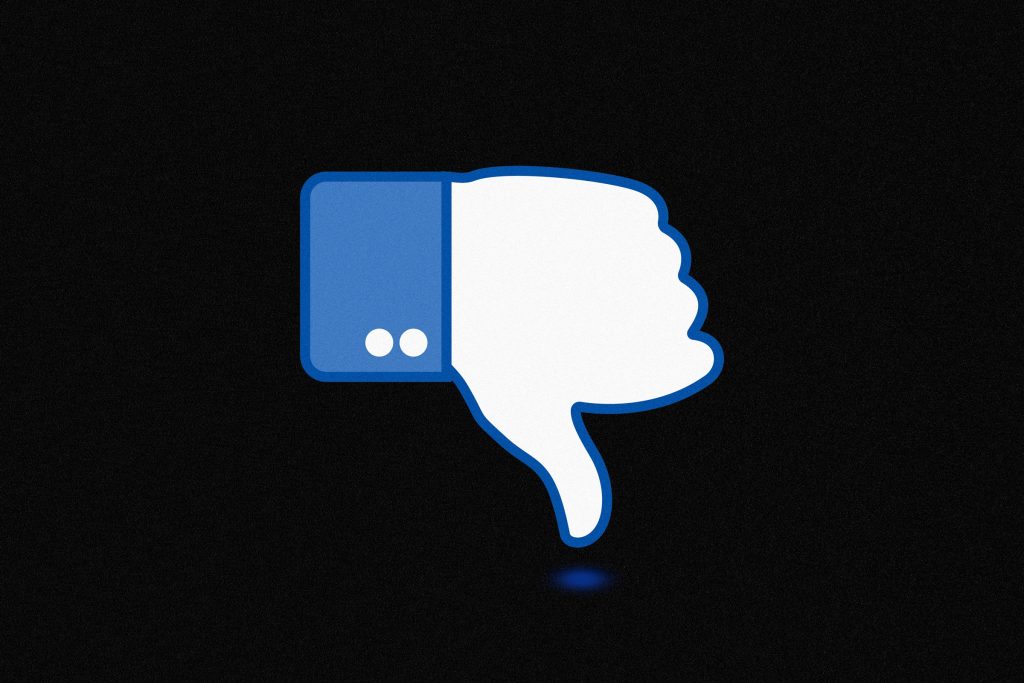
How to Turn Off Facebook’s Two-Factor Authentication Change
Two-factor authentication is an extra layer of security that helps protect your Facebook account. However, if you no longer want to use this feature, you can easily turn it off. Here’s how:
- Go to the settings menu on your Facebook account.
- Click on “Security and Login”.
- Scroll down to the two-factor authentication section.
- Click on “Edit”.
- Choose “Turn Off”.
- Follow the on-screen instructions to confirm that you want to turn off two-factor authentication.
It’s important to note that turning off two-factor authentication may make your account more vulnerable to unauthorized access. Make sure to use strong passwords and other security measures to protect your account.